Whether you have $300 to spend or six times that amount, one of these five laptops for business will suit your needs and budget. We look at some of the best business laptops around.
 Best Business Laptops for Every Budget
Best Business Laptops for Every Budget
Never have small business owners in the market for a business laptop faced such a wide array of choices. A mere 10 years ago, the average selling price for a business laptop hovered around $1,300. Now you can get a computing travel companion for as little as $300, while going all-out means spending closer to $2,000.
Also a thing of the past: being stuck with a clamshell notebook that offers two modes: open and closed. Thanks to advances in components and design, you can use some of today’s best business laptops as a traditional notebook, as a tablet, and in a couple of modes in between.
Here we present five laptops for business that span the $300-to-$2,000 price spectrum, while delivering a range of features to suit just about any need.
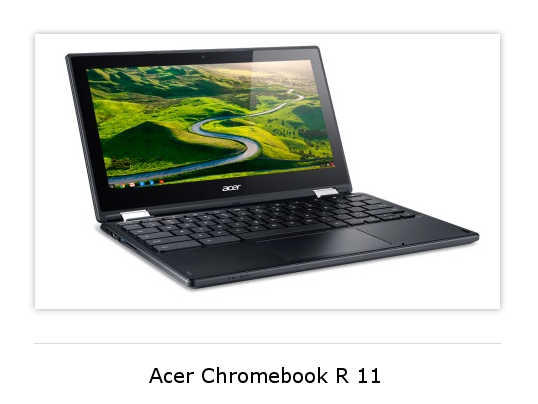 Acer Chromebook R 11: Best Business Laptops
Acer Chromebook R 11: Best Business Laptops
Small Business Budget: $300
Even if you have only a little money to spend, you can still find a laptop that delivers more than you might expect. The explosion of online services and applications—such as Salesforce.com, Microsoft 365, Google Docs, Box.net and so on¬—means you can do most of your computing in the cloud. So all you may need to stay productive on the road is an inexpensive Internet access device like the Acer Chromebook R 11.
Since it doesn’t run Windows and its associated local programs, this business-friendly laptop can make due with a cost-effective (and power-efficient) Intel Celeron N3150 CPU, 4GB of RAM and scant local storage (in the form of a crash-resistant 32GB SSD). That left Acer money to spend on other things, and it chose wisely.
The Chromebook R 11 features an 11.6-inch touch screen attached with a sturdy hinge that lets the screen rotate a full 360 degrees. You can set it up like a traditional laptop and access both the full-size (and very comfortable) keyboard and touchpad, with the added bonus of a responsive touch screen that lets you easily tap, swipe, and zoom. And for instances when you don’t need keyboard input, rotate the screen flat against the base and use the Chromebook R 11 like a tablet.
You can even stop the rotation midway and set the laptop in an A-frame configuration (what Acer calls “tent mode”) or with the keyboard face-down flat on a surface (called “display mode”) to create a touch-screen kiosk ideal for presentations or watching video.
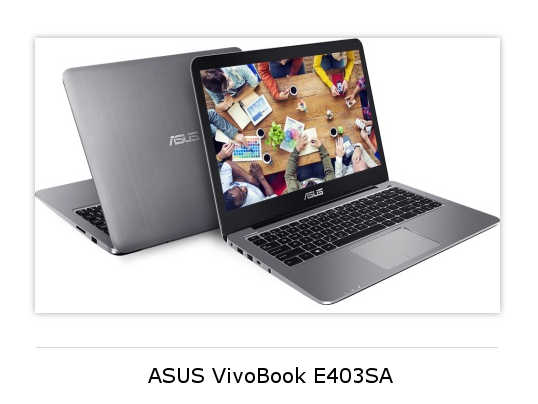 ASUS VivoBook E403SA: Best Business Laptops
ASUS VivoBook E403SA: Best Business Laptops
Small Business Budget: $400
If you do need a full Windows business laptop but still need to stick to a budget, you have to spend only a bit more to step up to the ASUS VivoBook E403SA (also called the EeeBook in some regions). The draw here: Despite the low price, the E403 looks nothing like a budget notebook.
It features the same brushed aluminum lid and keyboard surround as the company’s upscale ZenBook line, and it’s much thinner (.7 inches) and lighter (3.3 pounds) than most other budget laptops. It also provides a host of extras such as a bright 14-inch screen that delivers vivid images, a roomy touch pad that supports gestures to navigate, a new Type-C USB connector (along with traditional USB ports), and good sound quality from its built-in stereo speakers.
As expected given the price, the E403SA is not the most powerful business laptop you can buy. Processor choices are limited to current-generation Celeron and Pentium quad-core processors. But if all you need is a business laptop to run Microsoft Office, QuickBooks and other productivity applications, the E403SA will suffice.
The low-voltage chips do have their upside. First, they create less heat than faster processors, which lets the laptop do without a fan for near-silent operation. They also draw less power, which means long battery life—up to 14 hours. Another tradeoff for the low price comes in the way of on-board disk space: your only choices are 32GB or 64GB SSDs. But the company includes 500GB of online storage via its ASUS WebStorage cloud service free for two years.
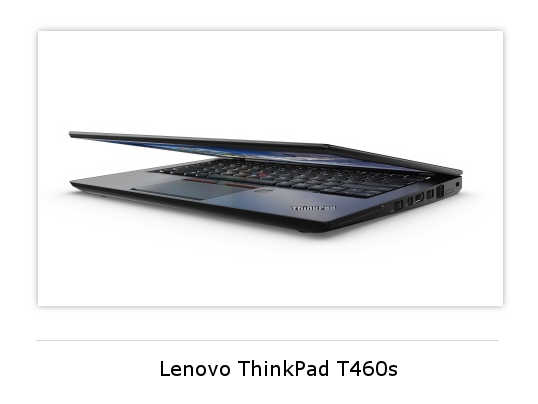 Lenovo ThinkPad T460s: Best Business Laptops
Lenovo ThinkPad T460s: Best Business Laptops
Small Business Budget: $1,000
If you need a more powerful laptop for business, but you still want a very portable machine, the Lenovo ThinkPad T460s fits the bill. Sporting the classic matte-black exterior of ThinkPads past, the T460s borrows design cues from the company’s sleek X1 Carbon offering—most notably a tapered “wedge” shape that departs from the angular boxes of most ThinkPad models. Lenovo calls the T460s the lightest (3.1 pounds) and slimmest (.67 to .74 inches) T-series ever.
And worry not: The T460s still delivers all the features you’ve come to love, starting with the best laptop keyboard this side of an IBM Selectric. The 14-inch screen comes in both touch-screen and non-touch flavors, and the built-in speakers deliver enough volume and clarity to make a presentation around a conference table without external speakers.
The T460s also offers the durability ThinkPad buyers expect; it’s tested to withstand extremes in temperature, humidity, shock, vibration, and more. One change from past T-series: no user-replaceable battery. Like many thin-and-light laptops, the T460s has a sealed-in battery. But that battery lasts about 10 hours per charge with judicious use, which should get you through a workday and then some.
Power comes from Intel’s latest Core i5 and Core i7 processors married to at least 4GB or as much as 20GB of RAM. Choose your onboard storage capacity (in the form of SSDs) ranging from 128GB to a whopping 1TB (although that last option will set you back another $740 or so).
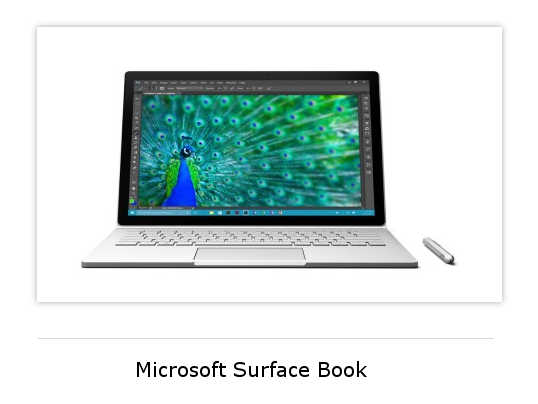 Microsoft Surface Book: Best Business Laptops
Microsoft Surface Book: Best Business Laptops
Small Business Budget: $1,500
Now that you’re comfortable spending money, it’s time for a splurge. The Microsoft Surface Book is the ultimate convertible, transforming from a powerful, lightweight business laptop (3.3 pounds to be exact) to a powerful, even more lightweight tablet. Just detach the screen from the keyboard base and kick back with the tablet portion, using the electronic stylus (or your finger) to navigate and create.
You can also attach the screen to the back of the keyboard (called Clipboard mode), giving you full access to computer’s power and features while you use the screen like a tablet. In any configuration, the Surface Book is beautiful to hold and behold, seemingly chiseled from a solid block of aluminum.
In addition to the design, the other major innovation is the screen. The 13.5-inch “PixelSense” display features an ultra-high resolution of 3,000 x 2,000—that’s 6 million pixels—for the most crisp, lifelike images imaginable. The screen, stylus, dedicated Nvidia GeForce GPU and available Intel Core i5 and Core i7 processors make the Surface Book perfect for creative professionals who need to edit images and video. And who want to look good doing it.
 Eurocom Sky X6: Best Business Laptops
Eurocom Sky X6: Best Business Laptops
Small Business Budget: $2,000
Not long ago you’d expect to pay $2K on a decent business laptop. Today that money buys the ultimate in portable power: the EuroCom Sky X6 mobile workstation.
This is no ordinary business laptop; it’s bigger and heavier—8.6 pounds—than you normally tote around. But unlike lighter laptops, the Sky X6 packs full desktop features into a form factor that you can take with you.
Those features start with your choice of desktop processors, available up to Intel Core i7-6700K. Graphics power comes from a selection of Nvidia GPUs, including the company’s Quadro family of workstation graphics chips. You can equip the Sky 6 with up to 64GB of RAM, and you can augment the 17.3-inch 1080p screen with up to three additional external displays when you’re at your desk—for a total of four active screens at once. The machine even supports up to four physical drives in its copious case.
Who needs all this power? Think architects, engineers, designers, and IT developers: anyone who needs to take the power of a desktop PC on-location. Unlike most business laptops, the Sky X6 is completely upgradeable—swap in a new CPU, GPU, and hard drives, effectively future-proofing your investment.
Jamie Bsales is an award-winning technology writer and editor with more than 20 years of experience covering the latest hardware, software, and Internet products and services.
| Do you have a comment or question about this article or other small business topics in general? Speak out in the SmallBusinessComputing.com Forums. Join the discussion today! |


